Best Modem For Mediacom (2022) – Mediacom Compatible Modems
Last Updated on January 5, 2022 by James
If you have Mediacom internet, you will want the best modem for Mediacom possible.
Mediacom will try to convince you that the rental modem that they offer is the best choice, but there are plenty of other choices that are much better.
To find the right modem, you will need to look through all of the Mediacom compatible modems and see which one suits your network the best.
You will need to look at the features, the speeds, and even the level of security that you get in order to make an educated choice. Here’s what you should know.
Reasons To Get Your Own Mediacom Compatible Modem
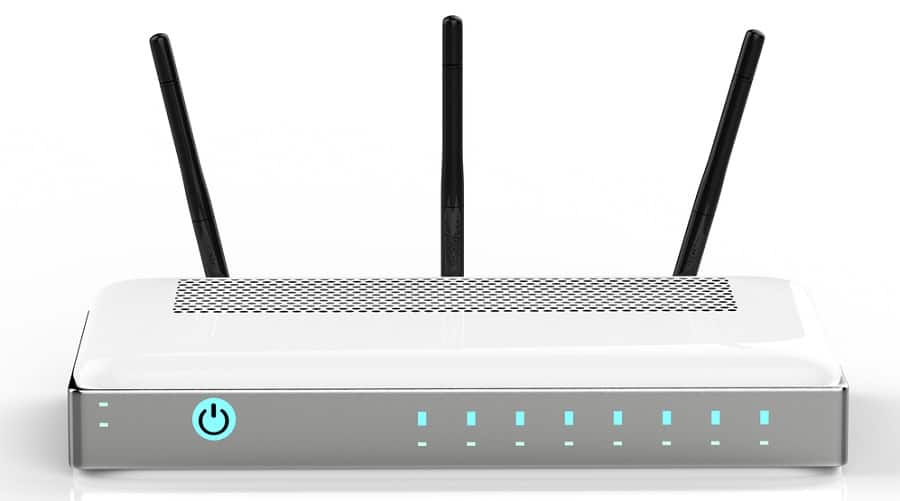
Faster Internet
One of the best reasons to get your own Mediacom approved modem is to get faster internet. While you are limited by the speed package that you pay for through Mediacom, you still can get a modem that is made for faster speeds than you might get through a rental modem.
Faster speeds will mean that you can do more online, whether it is streaming videos, gaming, or simply browsing the internet.
Eliminate Rental Fees
Did you know that Mediacom charges $10 a month to rent a modem from them? Sure, that might not seem like much, but that adds up quickly to $120 a year.
So after spending $120 in a year, you still do not own the modem that you are using. When you buy your own, you only pay for it once, saving yourself money in the long run while getting a better modem.
Better Features & Security
When you get your own Mediacom compatible modem, you can look for all of the features and types of security that your network needs to operate efficiently. This can mean anything from better firewalls to a built-in wireless router.
There are so many options out there to make your network run better that limiting yourself to a Mediacom modem would be such a waste of all of the potential your network has.
5 Best Modems For Mediacom (2022)
|
Device |
Speed |
Channels |
Rating |
Check Now |
|---|---|---|---|---|
|
1. Motorola MB7621 Editor’s Choice |
650 Mbps |
24×8 |
100% |
|
|
2. Motorola MG7550 Modem Router Combo |
686 Mbps |
16×4 |
99% |
|
|
3. Netgear CM1200 High Performance |
2000 Mbps |
32×8 |
98% |
|
|
4. Netgear CM500 Budget Friendly |
300 Mbps |
16×4 |
96% |
|
|
5. Arris SB6190 |
600 Mbps |
32×8 |
95% |
1. Motorola MB7621 Cable Modem
Best Modem For Mediacom (Editor’s Choice)
Our choice for the best modem for Mediacom is the Motorola MB7621. This cable modem is a DOCSIS 3.0 and has excellent speeds and features that should work excellently for any network and performs at a high level.
Design
Looking at its design, the Motorola MB7621 is a tower design with a lot of venting down the sides. This will help to keep it as cool as possible, preventing your modem from overheating.
Do not put it up against a wall, however, because it still could overheat without ventilation. Tower designs also take up much less space than horizontal modems do.
The MB7621 comes with one Gigabit Ethernet port to connect your modem a router. Most routers come with additional ports, so if you want to wire in a gaming console or HDTV and were already planning on getting a router, you can look at the ports that come with it. Otherwise, you can use the port to connect it to your computer.
Performance
Since the MB7621 is a DOCSIS 3.0 modem, it is fast enough for most networks. It can reach speeds up to 650 Mbps. 650 Mbps is a perfect speed for streaming.
The max download speeds it can reach is 1000 Mbps, but it really depends on the kind of speed package that you have with Mediacom. It even lets you stream more than one thing at a time.
The modem also has a quick start guide to make it easier than ever before. It has the Broadcom chipset, so there are no security concerns that way. Setup for this modem is quick and straightforward, so you shouldn’t have any trouble getting up setup.
2. Motorola MG7550 Modem Router Combo
Best Modem Router Combo For Mediacom (Editor’s Choice)
Our choice for the best modem router combo for Mediacom internet is the Motorola MG7550. This is a reliable device that comes with a built-in high-speed router and comes with a lot of great performance features.
Design
Starting with the design, the MG7550 has a tower design, like most Motorola devices, which means that there is a lot of venting so that the device will stay cool without any trouble. Tower designs will not breakdown like horizontal devices do, giving you a better lifespan and they are space savers as well.
The MG7550 also has four 10/100/1000 Gigabit Ethernet LAN ports to provide you with wired connections to your computers, HDTVs, gaming consoles, or any other Ethernet compatible device that you would like to have hard-wired to your modem.
Being able to plug in devices will give you the best connectivity possible, ensuring you won’t have interruptions or be kicked off the network.
Performance
Looking at the MG7550’s performance, it comes with Motorola’s Power Boost which is designed to increase the strength and range of the wireless signal. It also has Beamforming technology which can really help you hone in on specific devices by extending the reach of the router to where you need it the most.
The MG7550 also has a built-in dual-band router, so you will get both the 2.4 GHz and the 5 GHz bands to work with, so you can put your streaming devices on the 5 GHz band and your browsing devices on the 2.4 GHz band. The maximum download speed is 686 Mbps and Xfinity recommends this device for speed plans that are 300 Mbps or lower to get the most out of it.
3. Netgear Nighthawk CM1200 Cable Modem
High Performance
If you are looking for a high performance modem for Mediacom, we suggest the Netgear Nighthawk CM1200. This is a powerful modem that offers a lot of features in the way of performance.
Design
Looking at its design, the CM1200 has a sleek, tower modem. It has a black casing and will be very easily to conceal if that is something that you prefer. T
ower modems have a longer lifespan, since the components will not overheat and breakdown as quickly as horizontal modems do, though they still do need ventilation when it comes to putting it near a wall or other obstacle. The base is a little wobbly, however.
The CM1200 modem comes with two 1 Gigabit ports and one 2 Gigabit port to give you the fastest wired internet speeds possible, making it easy to connect a separate router if you want one.You can connect a router, HDTV, gaming console, or even your computer.
Performance
This modem was built for performance. It comes with heavy-duty 4K HD streaming as well as MU-MIMO technology. This means that the modem is already built to handle more than one user, even if every user is streaming content at the same time. It is a DOCSIS 3.1 modem, which is the fastest standard that you can get right now.
The built-in router can get speeds up to 2 Gpbs, if your internet package offers that with Mediacom. Otherwise, it should still max out the speeds that you do get. It is easy to setup as well, though it still might require a call to Mediacom to finish the setup.
4. Netgear Cable Modem CM500
Budget Friendly
If you are looking for a budget friendly modem that is Mediacom compatible, we suggest the Netgear CM500. This is a pretty basic modem, but it will get the job done right.
Design
Starting with its design, the CM500 modem comes with a tower design and it has a supportive base that looks kind of like two feet holding it up.
The base keeps it up off of the counter, so it is well-ventilated, though it does not come with the same kind of vents as other tower designs. It should have a longer lifespan than modems that are horizontal as it is able to keep itself cooler and the components won’t break down.
This modem has one Gigabit Ethernet port to connect the modem directly to your computer or to a wireless router. It works with just about any router if you do want one, since it doesn’t come with one, but it is up to you to decide whether you need one or not for your network.
Performance
Moving onto its performance, the CM500 modem is also easy to set up and should take just a matter of minutes to get up and going. You still might need to contact Mediacom directly to finish the setup, but otherwise it is pretty simple to operate and setup.
The CM500 modem can provide speeds up to 300 Mbps, which should be fine if you do not have too many users on at once. If your speed package with Mediacom is more than that, you might want to get a different modem. It is a DOCSIS 3.0 modem as well with 16 downstream and 4 upstream channel bonding.
5.
ARRIS SURFboard SB6190 Cable Modem
The last modem that we will look at for Mediacom cable internet is the ARRIS SURFboard SB6190. This is a basic modem that will get the job done without all of the bells and whistles, but it is still a DOCSIS 3.0 modem and will do its job.
Design
Let’s start with its design. The SURFboard SB6190 is a bit bulkier design-wise than some of the others that we have reviewed, so it does take up space. It might make it slightly harder to conceal, but it also makes it seem sturdier and less like to breakdown on you. It also has great venting to keep itself cool.
The SB6190 comes with one Gigabit Ethernet port that you can use to connect to a router, since it does not come with one, or you can simple attach it to your computer directly. The choice is yours. It is compatible with most of the major cable internet providers, so it should work with other ISPs in addition to Mediacom.
Performance
Moving onto performance, the SURFboard SB6190 works well for speeds up to 600 Mbps, making it a little faster than the average modem.
At 600 Mbps, you should be able to stream without any trouble as long as that is what you pay to get from Mediacom. This is using the one Gigabit port that is included. You need a router for more ports.
This modem is also easy to set up and should be good to go in a matter of minutes. It will self-activate with your network, requiring no effort on your part, making the whole setup process simple and stress-free.
Factors To Consider When Getting A Mediacom Approved Modem

Compatibility
One fact to consider when you are getting a Mediacom supported modem is compatibility. Any modem that you get will need to be compatible with Mediacom. While there are plenty of cable modems out there, not all of them will work with the ISP.
Mediacom should have a list that says which modems are compatible, but the modems themselves should state whether they will work with Mediacom. Additionally, compatibility also refers to whether a modem is compatible with your network.
Will the modem meet all of your network’s operational needs? There are many options out there, so do not settle.
Channel Bonding
Channel bonding is where your web traffic is split up at a packet level. Modems use channel boding to break up the data stream coming into the network across more than one device. This will increase the overall efficiency and speeds of your network.
When you look at channel bonding when you are shopping for your modem, you should be looking at either 16 x 4 channel bonding or 32 x 8 channel bonding. Anything less will not be fast enough. 32 x 8 is the ideal, but most networks do just fine with 32 x8 channel bonding.
Download & Upload Speeds
Another factor to consider when getting a Mediacom certified modem is the download and upload speeds. These speeds will determine how fast data is coming into your network and how fast it is going out of your network.
The kind of speeds that you will want will depend on the activity that you have in your network, but also the kind of speed package that you have with Mediacom. Regardless of the available speeds of your modem, you will be limited by the speeds that you are paying for through Mediacom. It is always better to go with more speeds when possible.
Ethernet Ports
The last factor that we recommend considering when getting a Mediacom modem is the amount of Ethernet ports the device has. If you are getting a modem-only device, it likely only has one or two ports available.
This will allow you to either plug the modem into your computer or allow you to connect a wireless router. For a modem router combo unit, you should get more ports so that you can connect a smart TV, gaming console, or any other device that should have that high level of connectivity that you get from plugging your devices directly into a modem.
Final Words
Overall, the best modem for Mediacom is the Motorola MB7621. This is a DOCSIS 3.0 modem that has all of the performance features that you need to have a great online experience.
There are still other modems that might suit your network better, however. For example, the Motorola MG7550 is the best modem router combo that you can get for Mediacom, while the Netgear Nighthawk CM1200 is the best high performance modem that you can get.
Before you commit to one modem over another, think about what your Mediacom network needs to operate well, including speed, ports, and compatibility.
