7 Best WiFi Routers For Multiple Devices (2022)
Last Updated on January 3, 2022 by James
If you consider the amount of devices that the average modern home network has, it should come as no surprise that you should be looking for the best WiFi router for multiple devices.
After all, you need a router that is made to actually support your network’s needs.
But there are more features at play than just knowing that you need a router that works for multiple devices.
You will also need to ensure that the router has MU-MIMO technology, Beamforming, whether it’s dual-band or tri-band, as well as many other considerations.
Important Router Features For Multiple Devices

MU-MIMO
MU-MIMO stands for “multi-user, multiple input, multiple output.” This type of technology that allows the Wi-Fi router to communicate with several devices at the same time.
It allows you to work or stream from several places at once, eliminating the risk of congestion along the network. It will lower the amount of wait time that any device has when it is looking for a signal. Best router for multiple devices must have MU-MIMO on board.
Dual-Band & Tri-Band
It is essential that you have a dual-band or tri-band router for multiple devices. A dual-band router has a 2.4 GHz band and a 5 GHz band, whereas a tri-band router has the same, with an extra 5 GHz band.
The bands allow you to put different devices on separate frequencies, decreasing any wait time that a device might have to go through. By increasing the bandwidth, your internet will be as fast as ever, regardless of how many devices you have connected.
QoS – Quality Of Service
While it might be polite to wait in line in the real world, when it comes to devices on your network, you should be able to decide who always needs to go in front.
QoS technology allows you to identify which devices should always have the best coverage possible, ensuring that there are no lags or drops with the devices that are set up, regardless of who hops online at what time.
Beamforming
Beamforming is a radio wave technology that works with the 802.11AC standard router. You will absolutely want Beamforming when it comes to having multiple devices connected at the same time.
Its function is to reduce the amount of interference your network receives while improving the overall Wi-Fi reception. Ultimately, it focuses your signal toward the devices that need the most power in a straight line, eliminating the risk of interference and strengthening the signal in the same direction.
Wireless AC or AD Standard
Another feature that you will need to look for is whether the router is an AC or AD standard. The AD standard is known for its high speeds and is less commonly found. At the very least, a network with multiple devices needs to have an AC standard.
An AC standard has a 1.3 Gbps of throughput, which is the level of output that you would need to support the high speeds of a modern network with many devices.
7 Best WiFi Routers For Multiple Devices (2022)
|
Device |
Speed |
Ports |
Rating |
Check Now |
|---|---|---|---|---|
|
1. Netgear RAX40 Editor’s Choice |
3000 Mbps |
4 Ports |
100% |
|
|
2. Netgear RAX80 High Performance |
6000 Mbps |
5 Ports |
99% |
|
|
3. TP-Link Archer A9 Budget Friendly |
1900 Mbps |
4 Ports |
95% |
|
|
4. Netgear XR500 For Gaming |
2600 Mbps |
4 Ports |
98% |
|
|
5. TP-Link Deco Mesh Extended Coverage |
1900 Mbps |
2 Ports |
96% |
|
|
6. Gryphon AC3000 For Large Homes |
3000 Mbps |
4 Ports |
97% |
|
|
7. Asus RT-AX3000 Extra Security |
3000 Mbps |
4 Ports |
98% |
1. Netgear Nighthawk RAX40 WiFi Router
Best WiFi Router For Multiple Devices (Editor’s Choice)
Many modern home networks are working with many devices connected at the same time. If this sounds like your home, you will need the best router for multiple devices possible.
There might be more and more routers out there that can stream on several devices at once, but our pick for the best is the Netgear Nighthawk RAX40.
Design
The RAX40 is a large, horizontal router with a black casing and it does take up a lot of space. It comes with two high-gain antennas that stick out from its back. The antennas can be moved around a little bit to allow you to hone in on the areas of your network that need the most direct connection.
Speaking of connections, the RAX40 also has a USB 3.0 port that will allow you to plug in a storage device in order to create a personal cloud throughout your network. In addition to the USB 3.0 port, there are four 1-Gigabit Ethernet ports as well. This means that you can hardwire in any kind of device that needs guaranteed connectivity.
The vents on the RAX40 are located long the top of the router. This means that the router will have a better chance at staying cool, therefore increasing its overall lifespan.
Performance
To begin with, it is a Wi-Fi 6 standard, which is the latest wireless technology out on the market. Because it uses the Wi-Fi 6 standard, everything that you stream will be able to be streamed at a much faster pace. The speeds that you can get with this router go up to 3 Gbps.
The real speeds that you get depend on the speed package that you have with your ISP, but it still should work well for streaming multiple devices.
Other excellent performance features include the coverage of the router. The RAX40 can reach up to 1,500 square feet in coverage.
Luckily, the RAX40 also will work with any internet provider without a problem. That means regardless of whether you have fiber, DSL, or even a cable modem, the RAX40 router will be compatible.
2. Netgear Nighthawk RAX80 WiFi Router
High Performance
A high performance router that works well for multiple devices is the Netgear Nighthawk RAX80. This is a beast of a router and should be able to meet all of your performance needs.
Design
The design of the RAX80 is a little bit awkward when compared to other routers. Instead of external antennas, the internal antennas are hidden within two large fins.
While it is a more unique design, it does make the router very hard to hide if you wanted to. The RAX80 comes with 5 1-Gigabit Ethernet ports to support your wired connectivity as well.
The RAX80 comes with smart parental controls, allowing you to manage not just the device, but also the internet access across the network. This is important if you have any children who log on, giving you an added amount of peace of mind and control over your network.
Performance
The RAX80 supports more than 30 connected devices simultaneously. This is made possible with the 8 simultaneous streams that come with it.
You should be able to use many devices to stream at the same time without losing any speed, giving you all of the power that you need to keep your network up and going as efficiently as possible.
The MU-MIMO technology on board further promotes the use of multiple users on multiple devices to stream at the same time. When you combine it with Beamforming+, this router has solid range that should be able to reach your whole network.
The speeds of the router can reach up to 6 Gbps, which is perfect for the 4K/8K Ultra-HD streaming that the router allows for. Interruptions are a thing of the past with the RAX80.
3. TP-Link Archer A9 Smart Wireless Router
Budget Friendly
If you are looking for a budget friendly router that can stream multiple devices well, we suggest the TP-Link Archer A9. This is a great router that might be just what you were looking for.
Design
The design of the Archer A9 is what you would expect to get from a router. It is flat, sitting horizontally, with a black casing and three high-gain antennas coming out the back of it. It has 1 WAN and 4 LAN Gigabit Ethernet ports that will help deliver wired speeds to the devices that need the added security.
The Archer A9 comes with a few great features, such as its own VPN server, which can help with your network’s privacy. It also has a guest Wi-Fi option as well as Alexa voice control, which can help you connect your devices even when you are not right next to it.
Also of note, the A9 has built-in parental controls as well as a firewall, which can help you lock down the network and keep it as safe as possible from outside threats.
Performance
The Archer A9 does not list out the number of connected devices that it will permit, which is a little bit of a letdown. We do know that it has three simultaneous data streams, however, which is why we still included it in our rankings.
This router does feature the MU-MIMO technology, which is really needed if you have more than one device online at the same time, trying to stream. Otherwise, it could cause significant lags, making it impossible to have a reliable and steady stream to any device.
4. Netgear Nighthawk Pro XR500 WiFi Router
For Gaming
Gamers will naturally want the most efficient router to support multiple devices, including a gaming console. For those users out there, we suggest the Netgear Nighthawk Pro XR500.
Design
The design of the XR500 is a little bit futuristic. While it has the standard black case and horizontal design, the router has a more interesting geometric front as well as interestingly shaped antennas. There are four antennas, which can be pointed in whichever direction that you need them to go.
The XR500 also comes with some advanced security features. This includes a secure gaming VPN server, which can be good to help keep you anonymous.
Through the XR500, you can also monitor your network and game ping in real-time, showing you which devices are hogging the bandwidth or causing you to buffer.
Performance
The XR500 offers fast speeds up to 2.6 Gbps, as well as a QoS feature which will let you bypass network congestion and reduce any potential for interruptions by other devices on your network.
This is a dual-band router, so you will get to work with both the 2.4GHz and the 5GHz bands, so you can put devices on the right band and reduce overall traffic.
This router has been optimized to give you the lowest ping possible for any online game that you might be playing, including Call of Duty, Overwatch, Fortnite, or anything else that you might be playing.
The XR500 is there to help you even down to the last millisecond by using geo-filtering to connect to the closest servers, giving you an edge over your opponents.
5. TP-Link Deco Mesh WiFi System
Extended Coverage
If you have multiple devices as well as a larger network to cover, you will need a router that supports extended coverage. For this, we suggest the TP-Link Deco Mesh System.
Design
The design of the TP-Link Deco system is sleek and modern, making it a nice addition to the modern home. It includes three white discs that act as Wi-Fi points, but the nice thing about these points is that you can always add on more points in order to further extend the range of your network if you needed to.
There is a single network between all of the points, so you can move around a large space without having to change what network that you are using, eliminating the risk of dead spots or signal drops.
Performance
This is the ultimate system to support multiple devices. The Deco system can easily handle at least 100 connected devices at a time, which is incredible. It works well for the modern smart home that has a lot of connected devices simply through appliances and household basics.
The Deco system also has QoS to prioritize what devices should have the most uninterrupted bandwidth, which will be even more important with this many devices to handle.
The Deco system comes with three access points, which can cover up to 5,500 square feet, which goes far beyond the average home network.
This also means that if your home has an unusual design or a lot of walls for the path to travel through, the points can be moved around in order to give you the best range possible.
6. Gryphon AC3000 Mesh WiFi Router
For Large Homes
If you are looking for the best router for a lot of devices that will cover larger homes, we suggest the Gryphon AC3000.
This is a great router with amazing range that will really cover most houses without any trouble. It has the added bonus of acting as a mesh system as well if you need to cover a space even larger than this one unit will cover.
Design
The Gryphon has a wonderful design. It comes with a white casing and is an upright design, which means it will stay cooler and have better longevity than horizontal routers do since it will be able to stay cooler than other devices.
Also, the Gryphon’s antennas are all hidden internally, so while you cannot move them around, they are high-gain and you still get amazing range with this router.
Looking at the security features of the Gryphon, you will see it offers 24/7 protection, because it comes with daily security updates to prevent any recent threats from new malware, and even ad blocking software for all connected devices.
If you have any IoT devices, like electronic doorbells or smart fridges, they will also be protected from breeches.
Performance
The Gryphon is a high performance, tri-band router, but, like we mentioned earlier, best feature that you will get with this router is that it acts like a mesh system and can extend as far as you need it to.
With just one Gryphon router, you can get up to 3,000 square feet in coverage, which should cover most home networks without any trouble. If you need more than 3,000 square feet in coverage, you can just add on more Gryphons and extend the reach using the Smart Mesh system.
Other performance features that you will get with the Gryphon router is the4x4 MU-MIMO technology, making it easier for more than one user to stream simultaneously on different devices. The device is also easy to setup, taking away that stress.
7. ASUS RT-AX3000 WiFi Router
Extra Security
Another router that is great for multiple devices is the ASUS RT-AX3000. This router has great performance and it comes with a lot excellent features to work with and is a great choice for networks that have a lot of heavy streaming.
Design
The design of the ASUS RT-AX3000 is a little unusual, due to its incredible size. It is the standard black, but it is large in size, taking up a lot of room wherever you decide to put it.
The vents are triangular and it has an angle that will help to keep the router cool. The four antennas help to extend its reach, but also add to the overall size of the router, making it take up even more space.
The RT-AX3000 comes with a high-speed USB 3.1 port, which will make it easy and fast to connect a storage device that you can share across the network. A lot of users like this feature to share downloaded content across all of the devices in the network, including movies.
The router also has four LAN ports and one WAN port, so you can plug in any devices that you would like to. The RT-AX3000 also has excellent mobile app support, so you can connect the router to the app and control the router.
Performance
Moving onto the performance of the RT-AX3000, you will see right away that the speeds that it is capable are amazing. It can reach speeds up to 3,000 Mbps. Naturally, the speeds will depend on your speed package with the ISP. You are sure to get the most out of your speed package though.
The RT-AX3000 has 4K streaming, giving you excellent streaming quality for your devices. This is especially nice if you like to do online gaming or stream movies regularly. Combined with the commercial-grade network security, including AiProtection Pro, and you will find that the router is able to protect your network well against any malware or uninvited guests.
Factors To Consider When Choosing The Best WiFi Router For A Lot Of Devices

Number Of Connected Devices At Once
When you are shopping for a WiFi router for multiple devices, you will need to first consider how many devices that you have at home.
There are probably more than you think, considering all of the advancements in technology in recent years.
Most routers will let you know how many connected devices are typically allowed, but that also on what you are doing online and how much it affects the speed.
Internet Speed Package
It is great that the XR500 can support speeds up to 2.6 Gbps. If your internet speed package is below those posted speeds, then you will only find yourself frustrated that it is not going faster.
You are entirely limited by your internet speed package. If you are worried that you are not getting the most from your internet, you should perform a speed test and make sure that you are getting what you are paying for.
Ports: LAN, WAN, USB
It is possible you have not thought about the amount of ports that you would like to have with your router. If you have a lot of connected wireless devices, how many wired devices do you want to connect?
Having wired connectivity is essential for some devices, making sure that there is no loss in signal during a game or when streaming. Look at what devices need that connectivity and buy accordingly.
Size Of Your Home
The size of your home is another major consideration when it comes to buying a new router. It is nice if the router can support 50 devices, but if the coverage is smaller than your network needs, the router is not right for you.
Instead, look for a router that supports multiple devices that supports them at a range that works for your entire network, avoiding frustrating dead spots.
Security
Security is incredibly important on any network, but if you are working with 50 connected devices at a time, you will really want to be sure that your network is locked down.
Different routers come with a variety of security features, from guest networks and VPNs to firewalls and parental controls.
Think about what type of security you are looking for before buying your router. Also, make sure that the setup of your security setting is not too challenging.
What If My Internet Connection Slows Down After Connection Multiple Devices At Once?
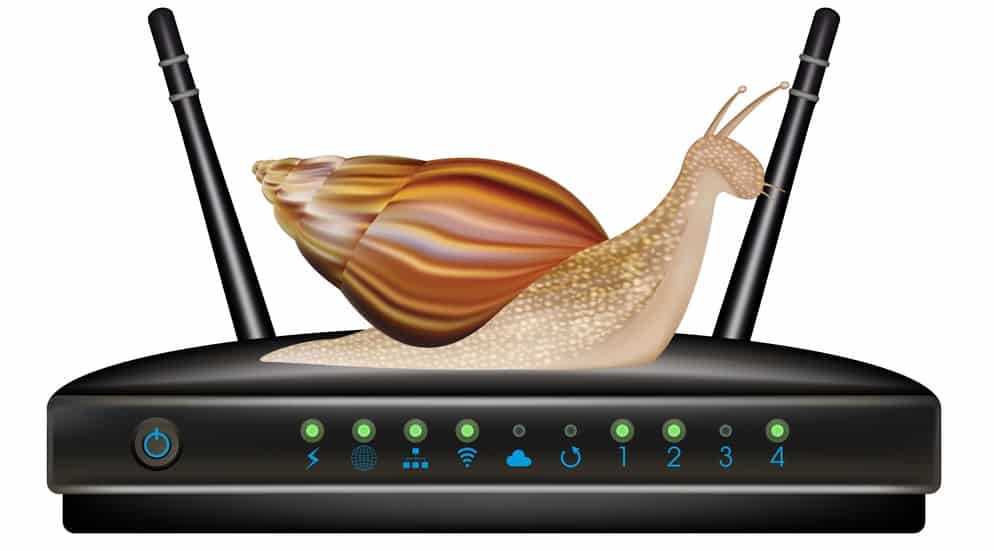
If you have connected all of your devices to your router and find that your internet is turtling along, you will most likely find yourself understandably frustrated.
When this happens, it usually means that too many devices are sitting on the same bandwidth, increasing the overall traffic along that band and blocking anything from getting through easily.
To fix this problem, you will need to see what devices are on which band. You can then decide the devices to the appropriate bands, such as the devices that do not need streaming speeds can go on the 2.4 GHz and the streaming devices should be on the 5 GHz. Use QoS to keep the priority devices first as well.
Final Words
The best WiFi router for multiple devices is the Netgear Nighthawk RAX40. This supports more than 15 devices easily, which is appropriate for most networks. It also offers high speeds and reliable connectivity. It is perfect for the average home network.
If you do a lot of gaming and streaming, you will need something that has more power, such as the XR500 and the RAX80. These devices are built to tackle the heaviest streaming networks out there.
Remember to take into consideration what your network does, how many devices it has on it, and what your network’s needs are.
